Wireless USB PC Receiver-ATP
Software Installation instructions
1.When you Insert the USB port to PC,it will notice you to install the driver of USB to RS232, after installation , Computer will find a new RS232 port.
2.Run the ATP software, click “SETUP” button, you will enter to system setup form, choose the com port ,then click “SAVE” button .
3.Restart the software, You can find the red led is light and green light is flickering, that is ok.
Description
|
Interface
|
USB (RS232)
|
|
Communication protocol
|
9600,N,8,1
|
|
Receive Mode
|
Continuous or Command
|
|
Operating Temperature
|
-10 °C ~40 °C
|
|
Allowable Working Temperature
|
-40 ° C ~ 70 ° C
|
|
Wireless Transmission Frequency
|
430MHz to 470MHz
|
|
Wireless Transmission Distance
|
300 meters (in wide place)
|
|
Optional Power
|
DC5V(USB)
|
|
Dimension
|
70×42×18mm(Without antenna)
|
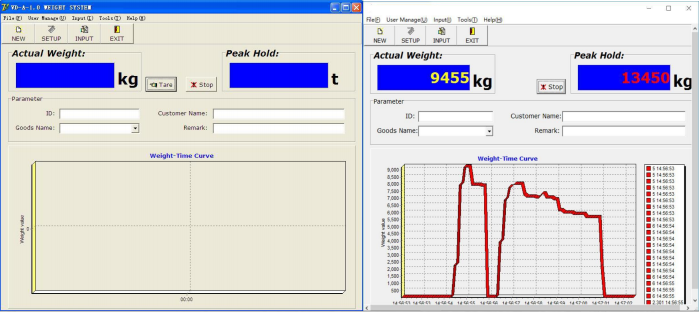

Write your message here and send it to us













